Now a day's in laptop you not have a COM port, but u need to develop application on bases of COM port and u need to test it then.
I have a solutes for that.
Virtual Serial Port Kit creates virtual serial ports and connects each pair of them via a virtual null-modem cable. So, all the data written to one virtual serial port can be immediately read from the other one, and vice versa.
Using Virtual Serial Port Kit you can emulate unlimited number of serial ports and connect each pair of them via a virtual null-modem cable.
So, your applications can exchange data just like they do via hardware serial ports and real null-modem cables.
For example, using VSPK, you can create pair of virtual serial ports (e.g. COM7 and COM8) and connect two applications to them. All data that the first application writes to COM7 is read from COM8 by the second application, and vice versa.
Example
It is easy to test. You can run two copies of terminal program (e.g. standard Windows HyperTerminal) and connect them to COM7 and COM8.
So, all you type in the first HyperTerminal will appear in the second and vice versa. You can also transfer files between HyperTerminals and do whatever you want.
You can download from hear.


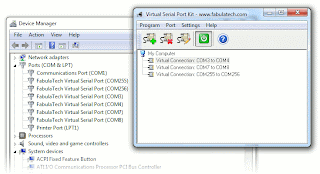



0 komentar:
Posting Komentar