Using Netsh, you'll be able to display and modify the network configuration, either locally or remotely. It also provides command-line alternative capability to modify and add programs and services into Windows firewall. In addition to that, Netsh can save the configuration script for archival, backup and reference purposes.
Let’s focus on these top features of the command-line utility.
NETWORK CONFIGURATION (Windows 7/Vista/XP)
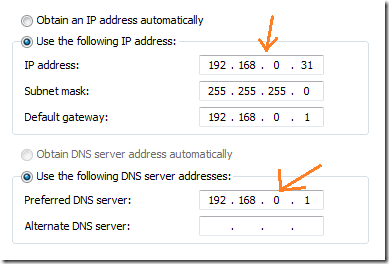
How to see and inspect the current tcp/ip settings using Netsh
| Netsh interface ipv4 show config or C:\Windows\system32>netsh
netsh>interface
netsh interface>ip
netsh interface ipv4>show config |
Using Netsh to backup the tcp/ip configuration of your computer
| netsh interface dump > c:\backup\lanconfig.dat or netsh -c interface dump > c:\backup\networkconfig.txt |
The two commands saves the current configuration into a text file
How to Restore your previous network configuration using netsh
| cd c:\backup
netsh exec lanconfig.dat or netsh -f c:\backup\networkconfig.txt |
How to Configure Network Internet Protocol (IP) Addresses using Netsh (look at the arrows of the images above)
Using Static Address
Command Pattern (Syntax)
netsh interface ip set address "Local Area Connection" static ipaddr subnetmask gateway metric
Sample
| netsh interface ip set address "Local Area Connection" static 192.168.0.31 255.255.255.0 192.168.0.1 1 |
Using Dynamic Host Configuration Protocol (DHCP) Server to obtain the IP address automatically
| netsh interface ip set address "Local Area Connection" dhcp |
Configuring DNS Server using Netsh (Please see the picture above)
| netsh interface ip set dns "Local Area Connection" static 192.168.0.1 Dynamically obtain the ip-address netsh interface ip set dns "Local Area Connection" static dhcp |
References
http://support.microsoft.com/kb/257748
http://www.windowsitpro.com/article/resource-kit/cool-things-to-do-with-netsh
http://www.petri.co.il/configure_tcp_ip_from_cmd.htm
WINDOWS FIREWALL CONFIGURATION

Firewall Services (tested at Windows XP Professional)
Having some problems administering your network application via Windows Firewall, try and study these various commands using Netsh…
FileAndPrint - File and Printer Sharing
remotedesktop - remote desktop and assistance
remoteadmin - remote administration
| netsh firewall set service fileandprint enable
netsh firewall set service fileandprint disable netsh firewall set service remotedesktop enable
netsh firewall set service remotedesktop disable netsh firewall set service remoteadmin enable
netsh firewall set service remoteadmin disable |
How to add a program-based exception to the firewall
netsh firewall add allowedprogram program="C:\Softwares\sky\Skypetron.exe" name="SKY PETRON" mode=enable
netsh firewall add allowedprogram program="C:\Softwares\sky\Skypetron.exe" name="SKY PETRON" mode=disable |
How to remove the added program from Windows Firewall listing
| netsh firewall delete allowedprogram program="C:\Softwares\sky\Skypetron.exe" |
References
http://technet.microsoft.com/en-us/library/cc771046(v=ws.10).aspx#bkmk_addallowedprogram
WIRELESS NETWORK (WIFI) CONFIGURATION
Want to connect to a wireless network via command prompt? here’s how… Read here
More on Wireless LAN samples
| C:\Windows\system32>netsh wlan show hostednetwork Hosted network settings
-----------------------
Mode : Allowed
Settings : <Not configured> Hosted network status
---------------------
Status : Not available
C:\Windows\system32>netsh wlan show hostednetwork setting=security Hosted network security settings
--------------------------------
Authentication : WPA2-Personal
Cipher : CCMP
User security key : <Not specified>
C:\Windows\system32>netsh wlan show interfaces There is 1 interface on the system: Name : Wireless Network Connection
Description : Broadcom 802.11g Network Adapter
GUID : 6301e8b5-4429-4504-92e9-e5a4c95bdd46
Physical address : 00:25:56:4a:84:96
State : connected
SSID : SM_Free_WiFi
BSSID : 00:24:82:0a:ca:59
Network type : Infrastructure
Radio type : 802.11g
Authentication : Open
Cipher : None
Connection mode : Discovery (unsecured)
Channel : 11
Receive rate (Mbps) : 54
Transmit rate (Mbps) : 54
Signal : 40% |
How to show all visible networks using Netsh
| C:\Windows\system32>netsh wlan show networks Interface name : Wireless Network Connection
There are 7 networks currently visible. SSID 1 : SM_Free_WiFi
Network type : Infrastructure
Authentication : Open
Encryption : None SSID 2 :
Network type : Infrastructure
Authentication : Open
Encryption : None SSID 3 :
Network type : Infrastructure
Authentication : WPA2-Personal
Encryption : CCMP SSID 4 : PLDTMyDSL-TRIBAL BTQ.
Network type : Infrastructure
Authentication : WPA-Personal
Encryption : CCMP SSID 5 : aswats0n5
Network type : Infrastructure
Authentication : WPA2-Personal
Encryption : TKIP SSID 6 : Gerrys Grill_WIFI_Access
Network type : Infrastructure
Authentication : WPA2-Personal
Encryption : CCMP SSID 7 : ballenas wifi
Network type : Infrastructure
Authentication : WPA2-Personal
Encryption : CCMP
C:\Windows\system32> |
Showing all wifi-networks (mode=bssid)
| C:\Windows\system32>netsh wlan show networks mode=bssid Interface name : Wireless Network Connection
There are 6 networks currently visible. SSID 1 : SM_Free_WiFi
Network type : Infrastructure
Authentication : Open
Encryption : None
BSSID 1 : 00:24:82:0a:c8:79
Signal : 14%
Radio type : 802.11g
Channel : 11
Basic rates (Mbps) : 1 2 5.5 11
Other rates (Mbps) : 6 9 12 18 24 36 48 54
BSSID 2 : 00:24:82:0a:ca:59
Signal : 40%
Radio type : 802.11g
Channel : 11
Basic rates (Mbps) : 1 2 5.5 11
Other rates (Mbps) : 6 9 12 18 24 36 48 54
BSSID 3 : 00:24:82:0a:d2:59
Signal : 28%
Radio type : 802.11g
Channel : 1
Basic rates (Mbps) : 1 2 5.5 11
Other rates (Mbps) : 6 9 12 18 24 36 48 54
BSSID 4 : 00:24:82:0a:c8:b9
Signal : 83%
Radio type : 802.11g
Channel : 1
Basic rates (Mbps) : 1 2 5.5 11
Other rates (Mbps) : 6 9 12 18 24 36 48 54
BSSID 5 : 00:24:82:0a:ce:39
Signal : 38%
Radio type : 802.11g
Channel : 1
Basic rates (Mbps) : 1 2 5.5 11
Other rates (Mbps) : 6 9 12 18 24 36 48 54
BSSID 6 : 00:24:82:0a:c8:f9
Signal : 28%
Radio type : 802.11g
Channel : 1
Basic rates (Mbps) : 1 2 5.5 11
Other rates (Mbps) : 6 9 12 18 24 36 48 54
BSSID 7 : 00:24:82:0a:c8:e9
Signal : 38%
Radio type : 802.11g
Channel : 6
Basic rates (Mbps) : 1 2 5.5 11
Other rates (Mbps) : 6 9 12 18 24 36 48 54
BSSID 8 : 00:24:82:0a:c6:d9
Signal : 14%
Radio type : 802.11g
Channel : 6
Basic rates (Mbps) : 1 2 5.5 11
Other rates (Mbps) : 6 9 12 18 24 36 48 54 SSID 2 :
Network type : Infrastructure
Authentication : Open
Encryption : None
BSSID 1 : 00:24:82:4a:d2:59
Signal : 32%
Radio type : 802.11g
Channel : 1
Basic rates (Mbps) : 1 2 5.5 11
Other rates (Mbps) : 6 9 12 18 24 36 48 54
BSSID 2 : 00:24:82:8a:d2:59
Signal : 24%
Radio type : 802.11g
Channel : 1
Basic rates (Mbps) : 1 2 5.5 11
Other rates (Mbps) : 6 9 12 18 24 36 48 54
BSSID 3 : 00:24:82:4a:c8:b9
Signal : 80%
Radio type : 802.11g
Channel : 1
Basic rates (Mbps) : 1 2 5.5 11
Other rates (Mbps) : 6 9 12 18 24 36 48 54
BSSID 4 : 00:24:82:8a:c8:b9
Signal : 80%
Radio type : 802.11g
Channel : 1
Basic rates (Mbps) : 1 2 5.5 11
Other rates (Mbps) : 6 9 12 18 24 36 48 54
BSSID 5 : 00:24:82:4a:ce:39
Signal : 50%
Radio type : 802.11g
Channel : 1
Basic rates (Mbps) : 1 2 5.5 11
Other rates (Mbps) : 6 9 12 18 24 36 48 54
BSSID 6 : 00:24:82:8a:ce:39
Signal : 50%
Radio type : 802.11g
Channel : 1
Basic rates (Mbps) : 1 2 5.5 11
Other rates (Mbps) : 6 9 12 18 24 36 48 54
BSSID 7 : 00:24:82:8a:c8:e9
Signal : 36%
Radio type : 802.11g
Channel : 6
Basic rates (Mbps) : 1 2 5.5 11
Other rates (Mbps) : 6 9 12 18 24 36 48 54
BSSID 8 : 00:24:82:4a:ca:59
Signal : 38%
Radio type : 802.11g
Channel : 11
Basic rates (Mbps) : 1 2 5.5 11
Other rates (Mbps) : 6 9 12 18 24 36 48 54
BSSID 9 : 00:24:82:8a:ca:59
Signal : 36%
Radio type : 802.11g
Channel : 11
Basic rates (Mbps) : 1 2 5.5 11
Other rates (Mbps) : 6 9 12 18 24 36 48 54
BSSID 10 : 00:24:82:4a:c8:f9
Signal : 34%
Radio type : 802.11g
Channel : 1
Basic rates (Mbps) : 1 2 5.5 11
Other rates (Mbps) : 6 9 12 18 24 36 48 54
BSSID 11 : 00:24:82:8a:c6:d9
Signal : 14%
Radio type : 802.11g
Channel : 6
Basic rates (Mbps) : 1 2 5.5 11
Other rates (Mbps) : 6 9 12 18 24 36 48 54
BSSID 12 : 00:24:82:4a:c8:e9
Signal : 38%
Radio type : 802.11g
Channel : 6
Basic rates (Mbps) : 1 2 5.5 11
Other rates (Mbps) : 6 9 12 18 24 36 48 54
BSSID 13 : 00:24:82:4a:c6:d9
Signal : 14%
Radio type : 802.11g
Channel : 6
Basic rates (Mbps) : 1 2 5.5 11
Other rates (Mbps) : 6 9 12 18 24 36 48 54
BSSID 14 : 00:24:82:4a:c8:79
Signal : 6%
Radio type : 802.11g
Channel : 11
Basic rates (Mbps) : 1 2 5.5 11
Other rates (Mbps) : 6 9 12 18 24 36 48 54
BSSID 15 : 00:24:82:8a:c8:f9
Signal : 34%
Radio type : 802.11g
Channel : 1
Basic rates (Mbps) : 1 2 5.5 11
Other rates (Mbps) : 6 9 12 18 24 36 48 54 SSID 3 :
Network type : Infrastructure
Authentication : WPA2-Personal
Encryption : CCMP
BSSID 1 : 00:24:82:4a:ce:38
Signal : 22%
Radio type : 802.11g
Channel : 1
Basic rates (Mbps) : 1 2 5.5 11
Other rates (Mbps) : 6 9 12 18 24 36 48 54
BSSID 2 : 00:24:82:4a:c8:b8
Signal : 81%
Radio type : 802.11g
Channel : 1
Basic rates (Mbps) : 1 2 5.5 11
Other rates (Mbps) : 6 9 12 18 24 36 48 54
BSSID 3 : 00:24:82:4a:ca:58
Signal : 40%
Radio type : 802.11g
Channel : 11
Basic rates (Mbps) : 1 2 5.5 11
Other rates (Mbps) : 6 9 12 18 24 36 48 54
BSSID 4 : 00:24:82:4a:d2:58
Signal : 32%
Radio type : 802.11g
Channel : 1
Basic rates (Mbps) : 1 2 5.5 11
Other rates (Mbps) : 6 9 12 18 24 36 48 54
BSSID 5 : 00:24:82:4a:c8:e8
Signal : 36%
Radio type : 802.11g
Channel : 6
Basic rates (Mbps) : 1 2 5.5 11
Other rates (Mbps) : 6 9 12 18 24 36 48 54
BSSID 6 : 00:24:82:4a:c6:d8
Signal : 10%
Radio type : 802.11g
Channel : 6
Basic rates (Mbps) : 1 2 5.5 11
Other rates (Mbps) : 6 9 12 18 24 36 48 54
BSSID 7 : 00:24:82:4a:c8:f8
Signal : 34%
Radio type : 802.11g
Channel : 1
Basic rates (Mbps) : 1 2 5.5 11
Other rates (Mbps) : 6 9 12 18 24 36 48 54 SSID 4 : PLDTMyDSL-TRIBAL BTQ.
Network type : Infrastructure
Authentication : WPA-Personal
Encryption : CCMP
BSSID 1 : 20:2b:c1:c9:3e:28
Signal : 16%
Radio type : 802.11n
Channel : 9
Basic rates (Mbps) : 1 2 5.5 11
Other rates (Mbps) : 6 9 12 18 24 36 48 54 SSID 5 : aswats0n5
Network type : Infrastructure
Authentication : WPA2-Personal
Encryption : TKIP
BSSID 1 : 00:15:70:ca:27:f0
Signal : 8%
Radio type : 802.11g
Channel : 11
Basic rates (Mbps) : 1 2 5.5 11
Other rates (Mbps) : 6 9 12 18 24 36 48 54 SSID 6 : Gerrys Grill_WIFI_Access
Network type : Infrastructure
Authentication : WPA2-Personal
Encryption : CCMP
BSSID 1 : 00:23:69:32:ba:8a
Signal : 10%
Radio type : 802.11g
Channel : 6
Basic rates (Mbps) : 1 2 5.5 11
Other rates (Mbps) : 6 9 12 18 24 36 48 54
|
Reference:
http://technet.microsoft.com/en-us/library/cc755301(v=ws.10).aspx
Thanks for reading the article!!!
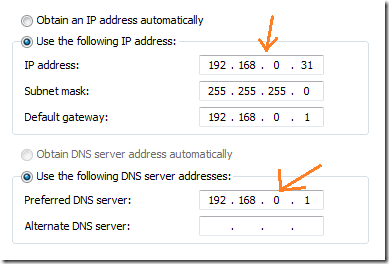



0 komentar:
Posting Komentar