The Windows Task manager displays the list of applications and programs, processes, cpu performance and memory, and services that are currently running on your computer. For Android Devices - the Task manager displays all the active application running, displays all the installed applications, the Random access memory (RAM) status and Summary of used and vacant space of phone and memory card.
Here’s how to access the task manager: You need to add the application “Program Monitor” from the widget gallery by touching any vacant space and wait until the widget window opens.
From the widget you’ll be able to see how many active softwares are currently running and just Tap the Active application form and the Task Manager will open. From the first tab, you’ll be able to end all application at once or select an application to stop running.
At the second tab, you can uninstall any application that may run on a background, see the total program capacity in megabytes for the phone and each applications used hardisk space. The third tab lets you clear the memory if needed and the fourth tab summarizes how much vacant space for Phone storage and External SD card of your Android OS have.
The running services are located at Settings icon\Applications\Running Services
Overall, there are similarities in concept and the program monitor for android phones is much more simpler than Windows Task manager.
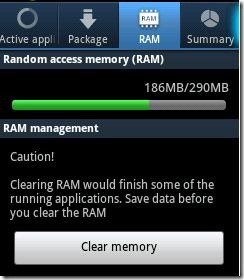





0 komentar:
Posting Komentar