Lastly We Have Discussed That How To Compile And Run C/C++/Objective-C/Fortan/Pascal Programs On Your Android Phone..
Today I will Tell You About Another Programming http://lifeandeating.blogspot.com /2012/07/compile-and-run-java-programs-on-your.html" target="_blank">Android Application Which Will Turn Your Android Phone In To A Real Programming Machine... :)
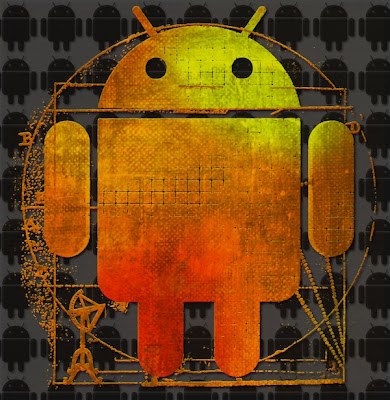
First Of All..Some Words For Application...
AIDEis an Free integrated development environment for developing real Android Apps directly on Android devices.Means You Can Easily Compile And Run Java Programs On Android Phone.AIDE is More Than A Text Editor offering advanced features like code completion, real-time error checking, refactoring and smart code navigation, and Also It runs your App with a single click.AIDE supports almost all features of Eclipse,So when You start Writing Code In AIDE text Editor You will Surly feel a Real Compiler Environment.
Some Features Of AIDE that Makes It Different...
-Create And Run Applications In Single Click
- No root access required
- Fast Compilation
- Uses Eclipse .classpath project format for compatibility
- Integrated LogCat viewer
- Real time error analyis throughout the whole project
- Automatic Fixes for many errors Just Like Netbeans
- Automatic Fixes for many errors Just Like Netbeans
- Code formatter
- Code completion for Java and Android XML
- Syntax highlighting for Java and XML
- Unlimited Undo/Redo
- Keyboard support with configurable keybindings
- Dropbox integration
- Code completion for Java and Android XML
- Syntax highlighting for Java and XML
- Unlimited Undo/Redo
- Keyboard support with configurable keybindings
- Dropbox integration
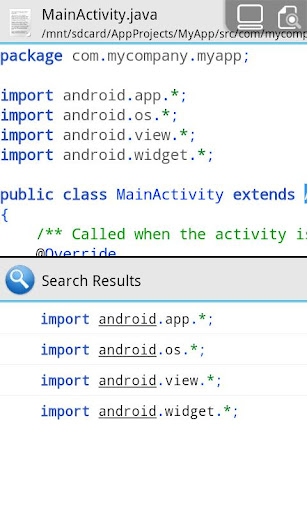
If You Want To Turn Your Mobile In To A Real Programming Machine Then Download AIDE and Enjoy..
You Can Download AIDE by Google Play By Searching AIDE in Search Bar.
After Installation Its Easy To Use..
If You Are A Java Developer And You Have Android Phone In Your Pocket..then It Is A must Try Application For You to Compile and Run Java Programs On Your Phone..:)
Enjoy..



0 komentar:
Posting Komentar