Samsung Galaxy Tab 9 Clone MT6572 New Preloader Official Firmware Flash FileTools Free Download
Get Paid Samsung Galaxy Tab 9 Clone Firmware Official (Original) Flash File 100% working Paid of cost. So Direct download links for the latest version of firmware file for Samsung Galaxy Tab 9 Clone.Stock ROMs Version is:
MT6572__alps__M706__m72_emmc_s6_pcb22_ddr1__4.4.2__ALPS.JB3.MP.V1.12
Android Version: 4.4.2 Kitkat
Model: Samsung Galaxy Tab 9 Clone
CPU: MTK 6572
Firmware Read By Infinity Chinese Miracle ii
Software info:
Brand : alps
ProdName : m72_emmc_s6_pcb22_ddr1
ProdModel : M706
Device : m72_emmc_s6_pcb22_ddr1
AndroidVer: 4.4.2
MTKxCPU : MT6572
MTKxPRJ : ALPS.JB3.MP.V1.12
[Read Ok] : preloader_m72_emmc_s6_pcb22_ddr1.bin
[Read Ok] : MBR
[Read Ok] : EBR1
[Read Ok] : lk.bin
[Read Ok] : boot.img
[Read Ok] : recovery.img
[Read Ok] : secro.img
[Read Ok] : logo.bin
[Read Ok] : system.img
[Read Ok] : cache.img
[Read Ok] : userdata.img
[ScatCFG] : MT6572 / V1.1.1 / m72_emmc_s6_pcb22_ddr1 / EMMC
Android Info saved
MAUI Meta DB saved
HWConfig Info saved
FW Size : 673 MiB
Download Link By Google Drive
Only (Paid) Firmware Download
Without Password Free SP Flash tools http://lifeandeating.blogspot.com /2015/11/mtk-sp-flash-tool-latest-version.html" target="_blank">Download
Mediatek MTK USB Driver http://lifeandeating.blogspot.com /2015/12/all-mtk-mediatek-usb-driver-free-download.html">Download
Samsung Galaxy Tab 9 Clone Flash File password Protect only paid user can download this file
Contact Us:
Yahoo ID: Shorifrana@yahoo.com
Skype ID: Sharif-mirpur
Call: +8801921081100
Bkash:+8801688967000
Samsung Galaxy Tab 9 Clone Software Problems Example:
Hang on logo/ Hard reset failed/ Pattern Lock/ Lcd Blinking/ Monkey virus/ Invalid imei/ Imei Null/ Auto apps download/ unfortunately phone has stopped/ Dead Not Power On
How To Flash or Install ROM:
- Unpack FlashTools, and Click on Flash_tool.exe
- Select "scatter-Loading" and search MT6572_Android_scatter.txt in ROM
- Wait file to be added into Flash Tool
- Select "Download Only" or if upgrade "Firmware upgrade"
- Turn off your phone, remove the battery (if the battery is removable) and replace it after some seconds (and don't turn on the phone).
- Press “Download” button to start
- and connect your phone into the computer via USB data cable.
- The process will start and a red progress bar will appear after color purple, yellow.
- And green circles display
- Finish !
- You can now safely disconnect your phone and turn it on.
Important Notes:[*]Take a Backup of your personal data before flashing or installing the firmware on your smartphone. As this helps you to recover the personal data whenever any thing wrong happens.
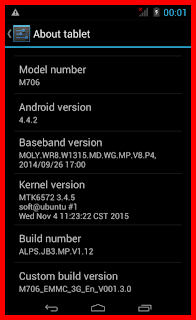




0 komentar:
Posting Komentar